Where to start?
Get DosBox!
Check the links section for the game download.
You will need to mount the cd, trick the modern OS into thinking everything is fine (with the memory, sound and config), and then run the game. All through DosBox.
Let’s get to it!
THE EASIEST WAY
Well, you can just fire it up online.
THE EASY WAY
Open dosbox options in the dosbox folder in program files and edit stuff to your liking.
These configs work for me and give the old-timey 4:3 crisp pixel vibe.
Hit alt-enter to enter fullscreen before playing.
fullscreen=false
fulldouble=true
fullresolution=desktop
windowresolution=(your resolution)
output=openglnb
Change output=surface to output=openglnb (uses graphics hardware and maintains crisp image with scaling). You might try output=ddraw, which in some cases has a lower CPU load. Scroll down to the [render] section
Change aspect=false to aspect=true (maintains 4:3 aspect ratio, otherwise keep on false if you like the aspect ratio of your screen, mostly 16:9 or 16:10 nowadays)
*
There should be a .bat file in your game folder. Edit it, or make a new one.
Start with a txt file and write:
cdemu2 w:
cycles max
core dynamic
loadhigh pwar.exe
(„w:” is just an arbitrary drive letter I chose.)
Rename the txt file to PWAR.BAT. Put it in the game directory.
Make a DosBox shortcut for Jurassic War. Use DosBox and PWAR.BAT.
Here is an official tutorial. Run the shortcut.
Done!
THE HARD WAY
If your game does not come with the CDEMU2 file, you need to mount your game folder as a cd manually. You can also wish not to use a shortcut and mount the game each time for this hackertyper feel.
Run Dosbox. First you need to mount the game drive. For DosBox neophytes, this is how it’s done. Write:
mount (a random drive letter, I like to use unused drive letters like "p") (the folder where you installed the game) (then just go to the drive you just mounted) (and to the game folder)
So for me it would be
mount p e:\games p: cd pwar
Secondly, mount the game folder as cd:
mount w e:\games\pwar -t cdrom
(I used „w” as the cd-drive here.)
Make a BAT file in the game folder like earlier, but with just these:
cycles max
core dynamic
loadhigh pwar.exe
Navigate to your BAT file in dosbox and run it.
Enjoy the game!
How to setup sound?
Run the setup in dosbox and click auto-detect.
If it doesn’t work, try to run setup with loadhigh prefix.
If the music still doesn’t play, the setup cannot write data or whatever happens,
download a ready _setup.dat file from here.
It has this sound card chosen and it works for me.
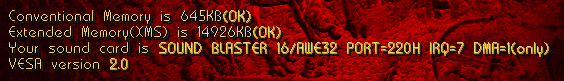
How to actually play?
The Jurassic War is a real time strategy. The goal is to amass currency, train units and destroy your opponents, but there are some unique shenanigans:
FOOD is money. You must hunt for it. Neutral creatures drop food, but they won’t give it up easily. Read about it in the items guide.
Units can pick up items. They are a vital part of the game, especially when playing as the armory-themed tribes.
Units can level up. It happens gradually, by earning statpoints. Read about them here.
A selected group of your units always have a leader of sorts, whose frame is white. This unit will collect items if you order it, and it’s this unit’s commands, items and spells in the sidebar on the right. The leader is selected by means of highest total power of all stats. You can change it by left-clicking on any unit in the group.
Left-click to select, move, attack and pick up items.
Right-click to deselect stuff and to navigate the map.
Buildings are made by single-use, one-type-of-building builders, trained in the Sanctuary. First, order a builder to walk to a desired place, then click on his „spell” in the sidebar. He will proceed to erect a structure on the spot.
How to play better?
Save often, but not too often.
Read the scenario objectives and fulfill them. If you need a recap, click „restart scenario”.
Utilise your tribes’ strengths. Train tribe-specific units. Level up their statistics by hunting. Choose which stats to train wisely.
If you have a weak tribe, try to steal the others’ power somehow. Or try a different tribe.
Later on, capture buildings and resurrect units to pick ‚n’ mix your favorite army composition.
How to trick the AI and win?
The units are important, not the buildings. The AI doesn’t use Armories, utilise Capturers or explore the map for loot and experience. That’s why the computer enemy usually starts the map with pre-trained units. They only train more fresh units, which are weak. Target the strong fighters of your enemy and take them out one by one. After the guardians are gone, go for the structures.
Do not attack enemy buildings as an early harassment unless you know what you’re doing (like maybe sacrificing a single unit to destroy a food storage to get food). The AI will vehemently target the attacker with ALL of their fighters and you will have a hard time escaping or fighting.
Don’t follow the logical plan of destroying the food flow of the enemy first. There is a failsafe that, should the computer go bankrupt, makes them rally their remaining forces for a desperate all-out attack.
Steal, steal, steal – items, food, buildings and units.
There is no fog of war. It’s worth it to scout ahead, but be careful, the Jurassic Island is dangerous!
Each unit can be countered. Check the advanced guides for that.
Looking for a guide how to setup multiplayer?
It’s here!
